 Name: Xiaomin
Name: XiaominAge: 12
Xiaomin loves helping her family make dinner and wants to be a chef. Xiaomin wanted to find out more information about colleges that offered culinary degrees.
(1) First Xiaomin went to CollegeBoard.com and clicked For Students.
(2) Then she clicked the Find a College heading. In the College Search box that appeared, Xiaomin noticed that at the bottom of the search box, it said "Search by location, major, cost, more." Xiaomin clicked the Find Your Match button.
(3) Xiaomin now found herself on the College MatchMaker page. The page had a bunch of questions that she had to answer that would help her to narrow her college search. The only requirements Xiaomin had that would narrow her search included: the school had to be medium-sized, located in a suburban setting, located in the state of California, and offered a degree in Culinary Arts. On the first page of the "What's Important to You?" page, Xiaomin clicked the boxes for Medium under the Size heading and Suburban setting under the Setting heading. Then she clicked Submit and Continue.
(4) Now Xiaomin was on a page with a big map that said Location. She clicked the box next to the state of California and clicked Submit and Continue.
(5) Xiaomin was now on the Majors page. She typed "Culinary" in the Browse by keyword search box and clicked Go. A list of nine possible majors appeared. Xiaomin knew that she wanted to major in Culinary Arts so she clicked "Culinary Arts/Related Services" to highlight it. Then she clicked Add to List.
(6) Since Xiaomin knew that these three web pages covered all the criteria she wanted her school to have she clicked See Results instead of Save and Continue to view her list of schools. If she wanted to narrow her search more she could have clicked Save and Continue to further narrow her search.
(7) After clicking See Results, a list of four colleges that matched all the criteria Xiaomin input in the College MatchMaker appeared. Now Xiaomin could click on the names of the each school to view more information about each.
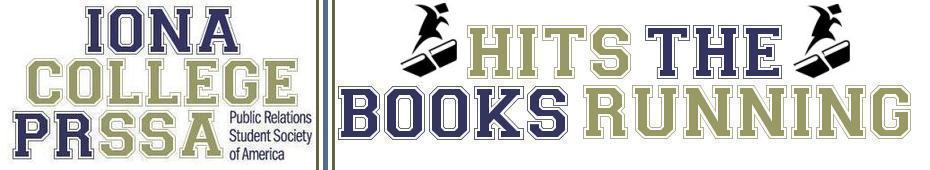

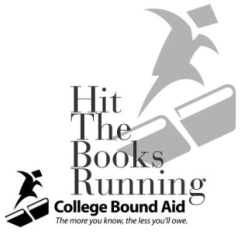
No comments:
Post a Comment